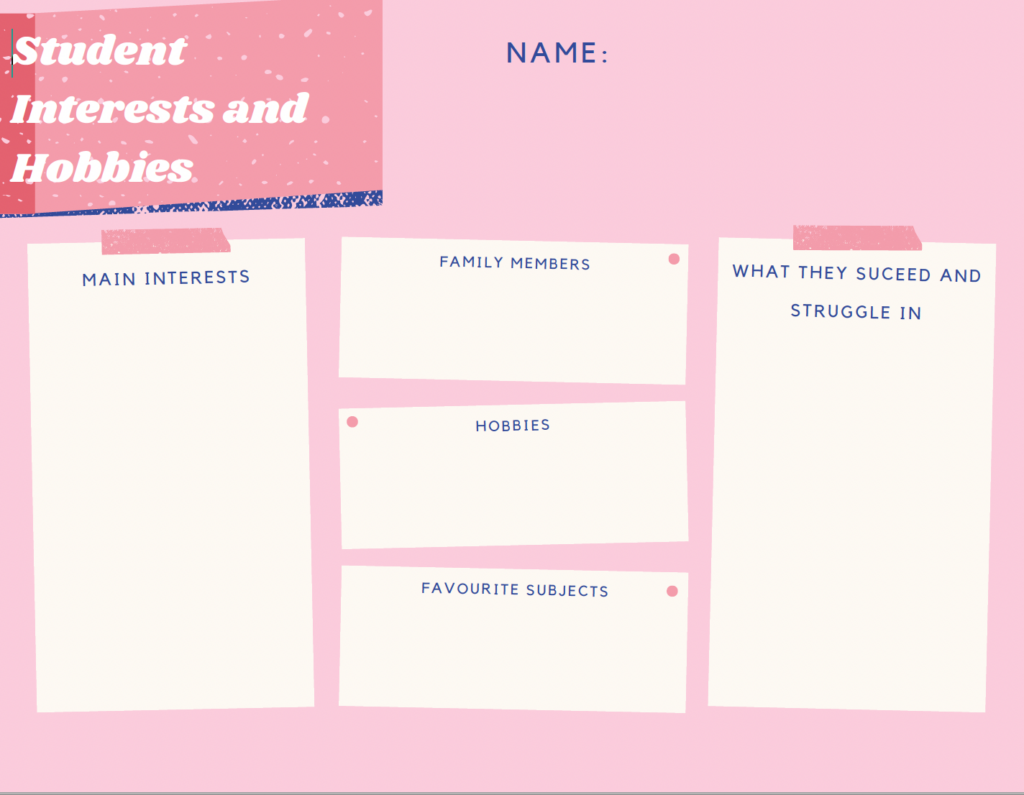
In this week’s class we did a “Choose Your Own Adventure”. We were given options about what we wanted to learn more about. I decided to learn about how to use a website called Canva. It can be used for many different purposes. I can make a poster, a graphic organizer, a slide show, a brochure, an interactive backdrop and many other visual forms.
I thought it was super useful to learn about Canva because it helped me for my EDCI 250 class. For my inquiry, I had to create a learning tool, and I decided to make graphic organizers and worksheets.
First off, I found a template, then I edited it to my personal liking and added text. After, you can download the file and use it as you see fit. Additionally, I like that Canva allows you to have interactive slideshows. This can be so helpful in the future presenting a lesson to the class. I believe the class would be more engaged by a more interactive, colourful and graphic slideshow.
Overall, I will definitely be using Canva in my future practices as a teacher.
Leave a Reply
You must be logged in to post a comment.